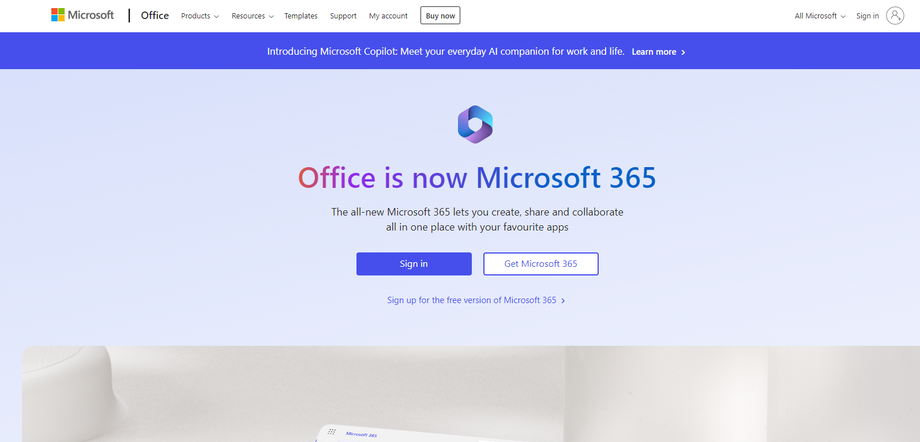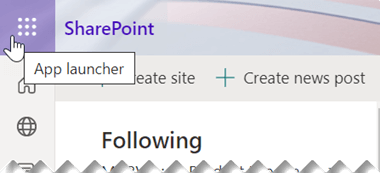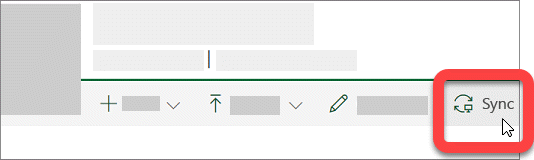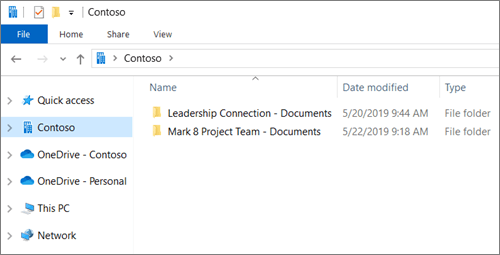- 1. Using a Laptop or Desktop, browse to www.office.com and use the Sign In button near the top right to sign into your account,
- 2. Once signed in click the Microsoft 365 app launcher at the upper left corner.
- 3. Choose SharePoint from the menu.
- Select the desired site and navigate to the Documents or specific subfolder.
- Click Sync. (This is a one-time setup per computer.)
- If prompted, allow the use of "Microsoft OneDrive."
- If a screen appears asking "Which library do you want to sync?", refer to IT admin instructions. Otherwise, continue.
- The files sync to a folder on your PC named after your organization (e.g., %userprofile%\Contoso), automatically added to File Explorer's left pane.
- To sync files on another computer, repeat the process on that computer.