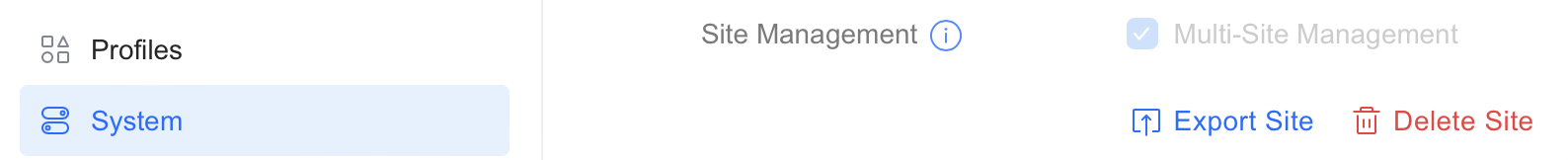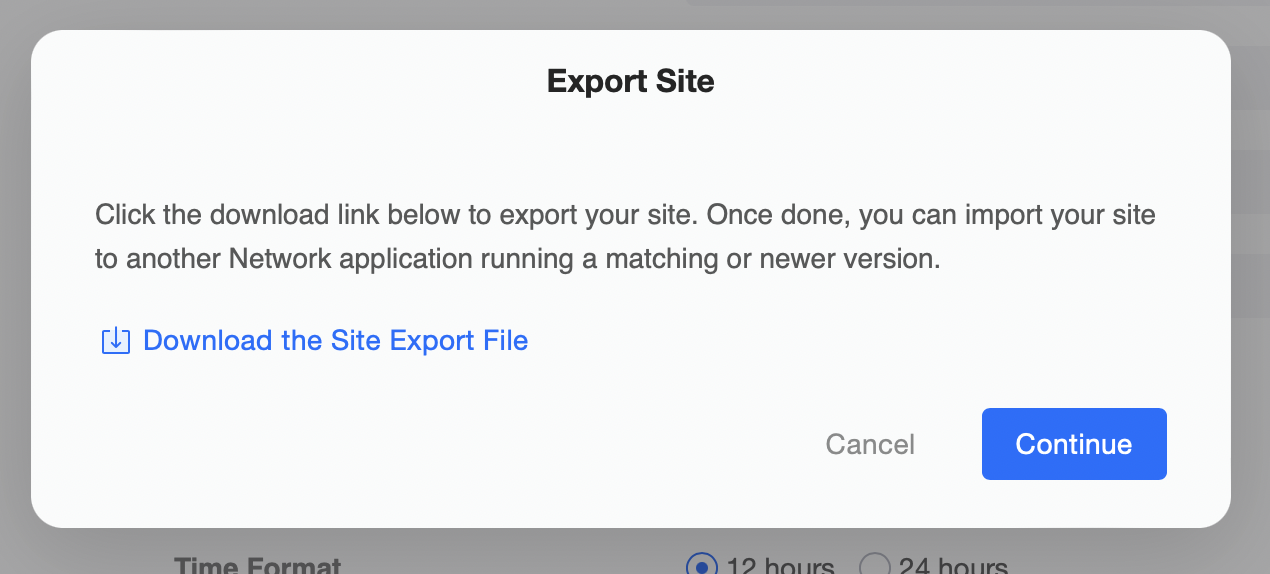This article will explain in detail how to use the UniFi Site Export
Notes
- This is only for the new Controller version
- Exporting a site using the method described in this article
Overview
The Site Export feature allows UniFi administrators (with Super Administrator roles only) to export sites from one UniFi Network Controller to be managed by another UniFi Network Controller. This was previously possible with manual configuration, but the wizard offers a more convenient and user-friendly way to do this. This process can work to/from any type of UniFi Network Controller, including locally hosted controllers, Cloud Keys, Dream Machines and UniFi Cloud Controllers as long as the new controller's version is the same or newer than the source controllers version.
The export process is straightforward.
-
Go to Settings > System
-
Click the "Export Site" link beside "Site Management"
- Click “Download the Site Export File” to download the file that contains the site configuration