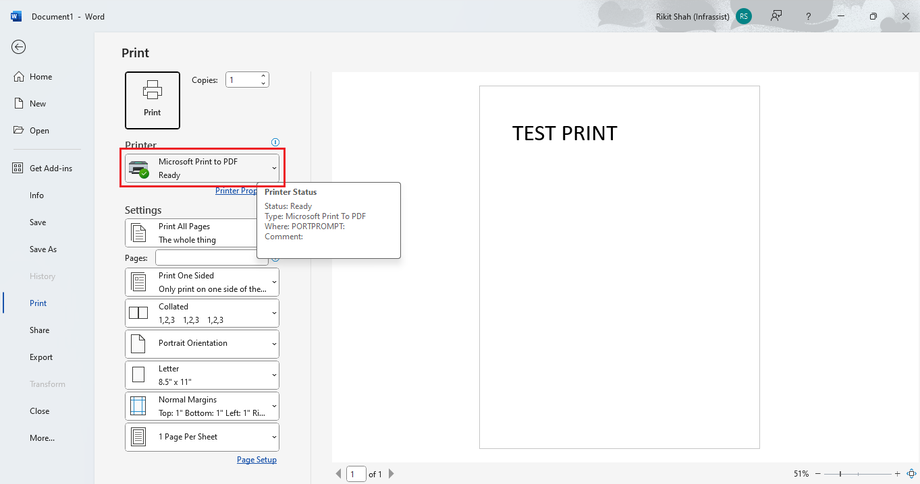If the Print to PDF tool stops working. Users might experienced this issue differently. Usually the print button is greyed out after they select that feature to print.
Resolution:
- Disabling and Re-Enabling the Microsoft Print to PDF feature.
1. As an admin, navigate to: Control Panel\Programs\Programs and Features
2. Select Turn Windows features on or off-link in the left panel.
3. Scroll down and uncheck Microsoft Print to PDF. Press the OK button to make the change and temporarily disable the feature.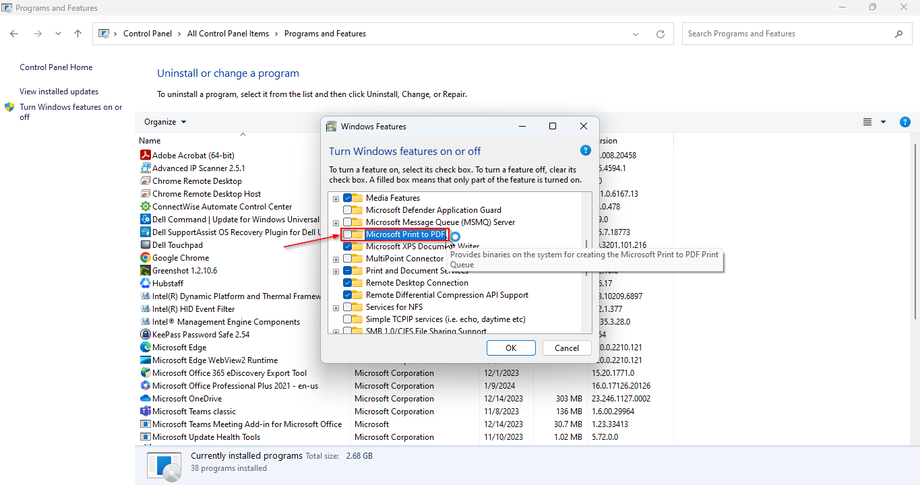
4. Reboot the PC, and Repeat Steps 1 & 2.
5. Check the box next to Microsoft Print to PDF. Press the OK button to finalize the change. You successfully restarted the feature.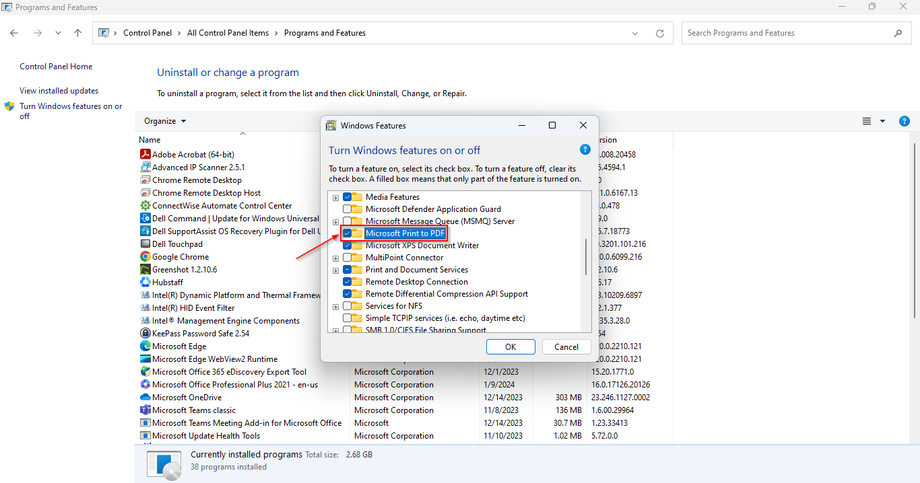
6. Restart the PC and attempt using the Microsoft Print to PDF.